Compatible with Chrome and Edge
Instruction Guide
We have a simple tutorial guide which explains the features of the software extension and what each button inside the extension does. Read our tutorial and welcome guide on how to use the extension to the fullest. Use all the features of this browser software.
If you are interested in other web extensions to install, you might wish to check out the Microsoft Bing Search with Rewards extension.
Microsoft Bing Search with Rewards Extension
It allows you to complete daily offers to get points.
Track the number of points you have currently and the rewards you can redeem with these points.
The ways to get points & get rewarded is search with Bing, browse with Microsoft Edge and shop at the Microsoft and Windows stores to earn rewards.
Sponsored Link:
Other useful extensions
Another extension which would be useful to install is the iCloud bookmarks extension.
It allows to keep your Chrome bookmarks on Windows synced up with the Safari bookmarks on your iPhone, iPad, and Mac.
iCloud will store your website bookmarks so it is accessible even on your iPhone and Mac.
Try these other two extensions and see if it will boost your daily productivity.
This software is 100% free and we do NOT store any records of your translated text. If you enjoy using our software, please let your friends know. To begin using our translator software. Simply do the following. 1) Choose the language you are translating from 2) Choose the output language 3) Type in the phrase you're trying to translate and press the "Translate" button. 4) You can save your translation results to google drive in txt format 5) Please be patient and wait for 10 seconds while our script works to translate your text
Features:
Install and open.
- After installing the extension. You click on the icon and can begin translating.
What is Google Translate?
Google Translate is a free online service that translates text and web pages between different languages. It offers translations for more than 100 languages and can be used to translate your website, blog or social media posts from one language to another.
How does it work?
To use the Google Translate service, enter the text you want to translate into the box on the left-hand side of this page. You can also enter a URL to have Google Translate automatically translate a web page or document. You can even take a picture of text and have it automatically translated into another language here.
Google Translate supports more than 100 languages and performs translation using statistical machine translation methods, which produces reasonable results in many cases but sometimes falls short of being truly accurate. To get really precise translations, you may want to use one of the other tools available on this site or elsewhere on the Internet if they're available in your target language(s).
Google Translate can translate text and websites into more than 100 languages. It also supports voice input for translations between supported languages. The features of Google Translate include:
Advanced Machine Translation (MT) - Advanced MT uses Google's proprietary technology to provide high quality translations of web pages, documents and PDFs. Additional features include neural network-based translation and phrase-based MT.
Phrase-Based MT - Phrase-based MT translates entire sentences at a time instead of single words in order to produce more accurate results when translating from one language to another.
Syntax Analysis - Syntax analysis is used to determine how words are grouped together in phrases or clauses within a sentence so that correct translations can be made even if the word order doesn't match up perfectly between languages.
Tutorial:
- Install the Extension
- After installing the extension, click on the icon on the toolbar.
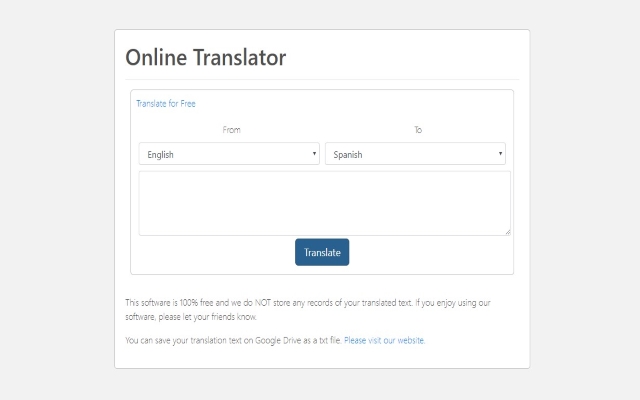
Sponsored Link: